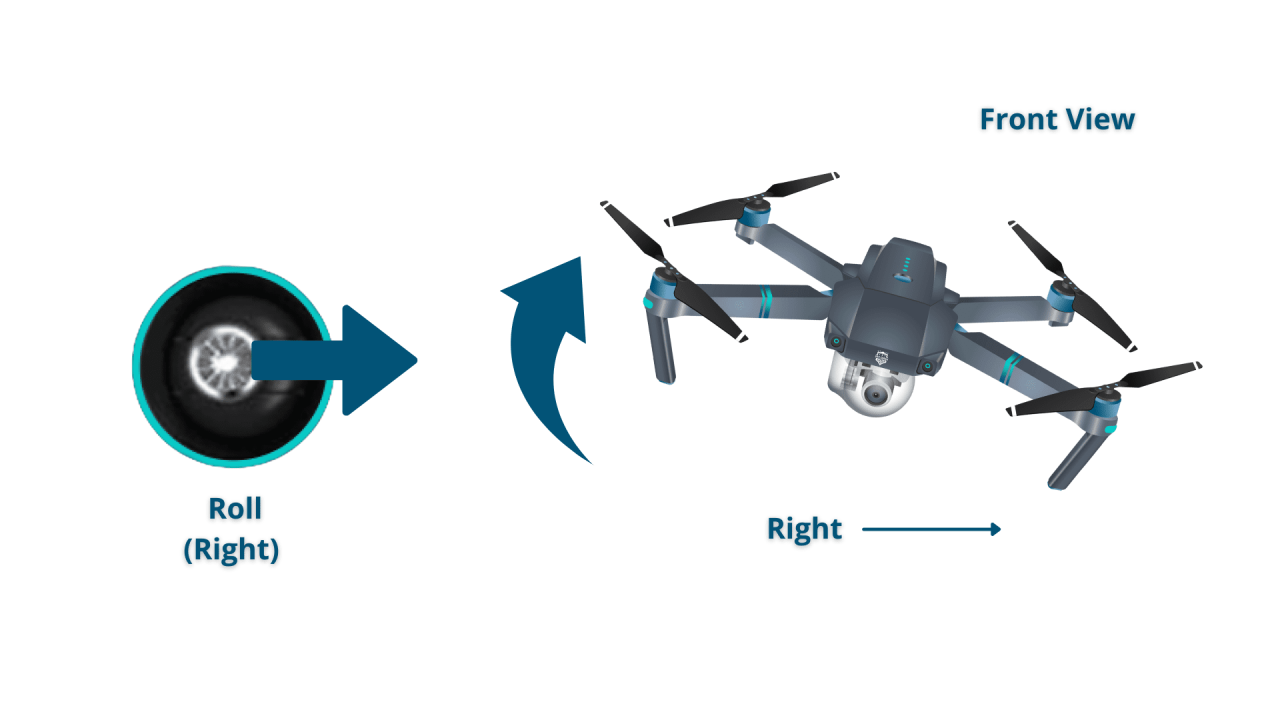How to operate a drone unveils the fascinating world of unmanned aerial vehicles. This guide provides a comprehensive understanding of drone operation, from pre-flight checks and basic maneuvers to advanced techniques and safety regulations. We’ll explore the essential components of a drone, delve into the intricacies of flight control, and equip you with the knowledge to capture stunning aerial footage.
Whether you’re a beginner or looking to enhance your skills, this resource will serve as your complete handbook for responsible and proficient drone piloting.
We will cover everything from understanding your drone’s components and performing pre-flight checks to mastering advanced maneuvers and adhering to safety regulations. We’ll also explore the art of capturing high-quality aerial photography and videography, turning your drone into a powerful creative tool. By the end, you’ll be confident in your ability to safely and effectively operate your drone.
Drone Components and Terminology
Understanding the different parts of your drone and the associated terminology is crucial for safe and effective operation. This section details the function of key components and provides a glossary of common terms.
Drone Component Functions
A drone comprises several interconnected systems working in harmony. Key components include:
- Propellers: These rotating blades generate thrust, enabling flight. Different propeller designs offer varying levels of thrust, efficiency, and noise.
- Motors: Electric motors power the propellers, converting electrical energy into mechanical rotation. Brushless motors are common in modern drones for their efficiency and longevity.
- Flight Controller: The brain of the drone, this onboard computer receives input from sensors and processes it to control the motors and maintain stability. It’s responsible for flight stabilization and responsiveness to pilot commands.
- Battery: Provides the electrical power for all drone components. Lithium Polymer (LiPo) batteries are standard, known for their high energy density but requiring careful handling and storage.
- GPS Module (if equipped): A Global Positioning System receiver allows for precise location tracking, enabling features like autonomous flight and return-to-home functionality.
- Gimbal (if equipped): A stabilized mounting system for the camera, ensuring smooth footage even during flight maneuvers.
- Radio Transmitter/Controller: The remote control used by the pilot to send commands to the drone.
- Camera (if equipped): Captures images and videos, offering various settings and features depending on the model.
Drone Terminology Glossary
Familiarize yourself with these common terms:
- FPV (First-Person View): A real-time video feed from the drone’s camera, displayed on goggles or a screen.
- RTF (Ready-To-Fly): A drone sold fully assembled and ready for immediate use.
- ARF (Almost Ready-To-Fly): A drone requiring some assembly before first flight.
- LiPo (Lithium Polymer): The type of battery commonly used in drones.
- mAh (milliampere-hour): A measure of battery capacity.
- ESC (Electronic Speed Controller): Regulates the speed of each motor.
- IMU (Inertial Measurement Unit): A sensor that measures acceleration and rotation.
- GPS (Global Positioning System): Used for location tracking and autonomous flight features.
Drone Propeller Comparison

Different propellers cater to various flight characteristics.
| Propeller Type | Thrust | Efficiency | Noise Level |
|---|---|---|---|
| Slow-spinning, large diameter | High | Moderate | Low |
| Fast-spinning, small diameter | Moderate | High | High |
| Carbon Fiber | High | High | Moderate |
| Plastic | Moderate | Moderate | Moderate |
Pre-Flight Checks and Procedures
A thorough pre-flight checklist is essential for safe drone operation. Neglecting this step can lead to accidents or equipment damage.
Pre-Flight Checklist
Before each flight, systematically check the following:
- Inspect the drone for any physical damage (propeller cracks, loose parts, etc.).
- Verify sufficient battery charge and estimated flight time.
- Check the GPS signal strength (if applicable).
- Confirm proper controller connection and functionality.
- Assess weather conditions – avoid flying in strong winds, rain, or snow.
- Check for any airspace restrictions or no-fly zones in your area.
- Ensure you have adequate space for safe takeoff and landing.
Battery Level and Flight Time
Always check your battery level before and during a flight. Most drones display remaining flight time, but it’s prudent to add a safety margin. Never fly a drone with a critically low battery.
Pre-Flight Inspection Flowchart
A visual representation of the pre-flight process:
Start -> Inspect Drone for Damage -> Check Battery Level -> Check GPS Signal -> Check Controller Connection -> Assess Weather Conditions -> Check Airspace Restrictions -> Ensure Adequate Space -> Proceed to Takeoff or Abort
Taking Off and Landing
Proper takeoff and landing techniques are fundamental to safe drone operation. These procedures ensure a smooth and controlled flight experience.
Safe Takeoff Procedures
Begin by powering on the drone and controller. Ensure a stable, level surface. Follow the manufacturer’s instructions for takeoff. Generally, this involves calibrating the compass, waiting for GPS lock (if applicable), and then gently lifting off with smooth, controlled throttle input.
Smooth Landing Techniques
Approach the landing area slowly and steadily. Gradually lower the drone to the ground, maintaining a slow descent rate. Once the drone touches down, immediately cut the throttle to prevent bouncing or damage.
Takeoff and Landing Methods, How to operate a drone
Many drones offer assisted takeoff and landing features, simplifying the process. These automated functions help ensure a smooth and safe flight, especially for beginners. Manual takeoff and landing require more skill and practice but offer greater control.
Controlling Drone Movement
Mastering drone control involves understanding how to manipulate altitude, direction, and speed using the controller. This section provides step-by-step instructions for basic maneuvers.
Controlling Altitude, Direction, and Speed
Most controllers use joysticks to control the drone’s movement. One joystick typically controls altitude and yaw (rotation), while the other controls forward/backward and sideways movement. The exact controls vary depending on the drone model and controller design. Consult your drone’s manual for specific instructions.
Basic Maneuvers
Practice these maneuvers in a safe, open area:
- Hovering: Maintain a stable position in the air.
- Turning: Rotate the drone smoothly using the yaw control.
- Moving Forward/Backward: Control the drone’s movement in these directions.
- Moving Sideways: Control lateral movement.
Handling Unexpected Situations
Strong winds can significantly affect drone stability. In such conditions, reduce speed, fly into the wind if possible, and be prepared to land immediately if control becomes compromised. Loss of signal is a serious issue; most drones have a return-to-home (RTH) function that automatically guides the drone back to its starting point. Always remain vigilant and be prepared to land safely if necessary.
Advanced Drone Maneuvers
Once comfortable with basic flight, explore more complex maneuvers. These techniques require practice and skill.
Complex Flight Techniques
Advanced maneuvers include circling, figure-eights, and precise positioning. These require a good understanding of drone dynamics and precise control.
Flight Modes
Different flight modes offer varying levels of stability and control. GPS mode relies on satellite signals for position hold, while attitude mode relies on the drone’s internal sensors for stability.
Tips for Improving Piloting Skills

- Practice regularly in a safe environment.
- Start with basic maneuvers and gradually increase complexity.
- Watch tutorial videos and learn from experienced pilots.
- Understand the limitations of your drone.
- Always prioritize safety.
Drone Camera Operation and Image Capture
Many drones feature high-quality cameras capable of capturing stunning aerial photos and videos. Understanding camera settings and modes is key to maximizing image quality.
Adjusting Camera Settings
Camera settings like ISO, shutter speed, and aperture affect image brightness, sharpness, and depth of field. Experiment with these settings to achieve the desired results. Higher ISO values are suitable for low-light conditions, but they can introduce noise. Faster shutter speeds freeze motion, while slower speeds create motion blur. Aperture affects depth of field, with wider apertures creating shallower depth of field (blurred background).
Camera Modes
Common camera modes include photo, video, and timelapse. Photo mode captures still images, video mode records moving footage, and timelapse mode creates a sequence of images over time, compressed into a short video.
Capturing High-Quality Aerial Media
For high-quality aerial photography and videography, consider factors such as lighting, composition, and flight stability. Fly at a steady altitude and speed, and avoid jerky movements. Utilize the drone’s gimbal to stabilize the camera, resulting in smoother footage. Pay attention to lighting conditions; golden hour (sunrise and sunset) often provides the most visually appealing light.
Drone Safety and Regulations
Safe and responsible drone operation requires awareness of potential hazards and adherence to regulations. This section Artikels important safety guidelines and legal considerations.
Understanding drone operation involves mastering several key skills, from pre-flight checks to navigating airspace regulations. Successfully piloting a drone requires practice and knowledge; a great resource for learning the fundamentals is available at how to operate a drone , which offers comprehensive tutorials. This site provides essential information to help you confidently and safely operate your drone.
Potential Hazards
Potential hazards include collisions with objects, loss of control, battery failure, and damage to the drone due to crashes or impacts. Flying near power lines, airports, or crowded areas is highly dangerous.
Regulations and Airspace Restrictions
Drone regulations vary by country and region. It’s crucial to research and understand the specific rules in your area before flying. Many jurisdictions require registration of drones and restrict flights near airports, sensitive infrastructure, and populated areas. Always check local regulations and obtain necessary permits before operating a drone.
Safety Guidelines
- Always fly within visual line of sight.
- Never fly near airports or other restricted airspace.
- Avoid flying in adverse weather conditions.
- Keep the drone away from people and property.
- Be aware of surrounding obstacles.
- Never fly under the influence of alcohol or drugs.
- Regularly inspect your drone for damage.
- Follow the manufacturer’s instructions.
Troubleshooting Common Issues: How To Operate A Drone
Even with careful operation, problems can occur. This section provides guidance on addressing common drone issues.
Addressing Common Problems
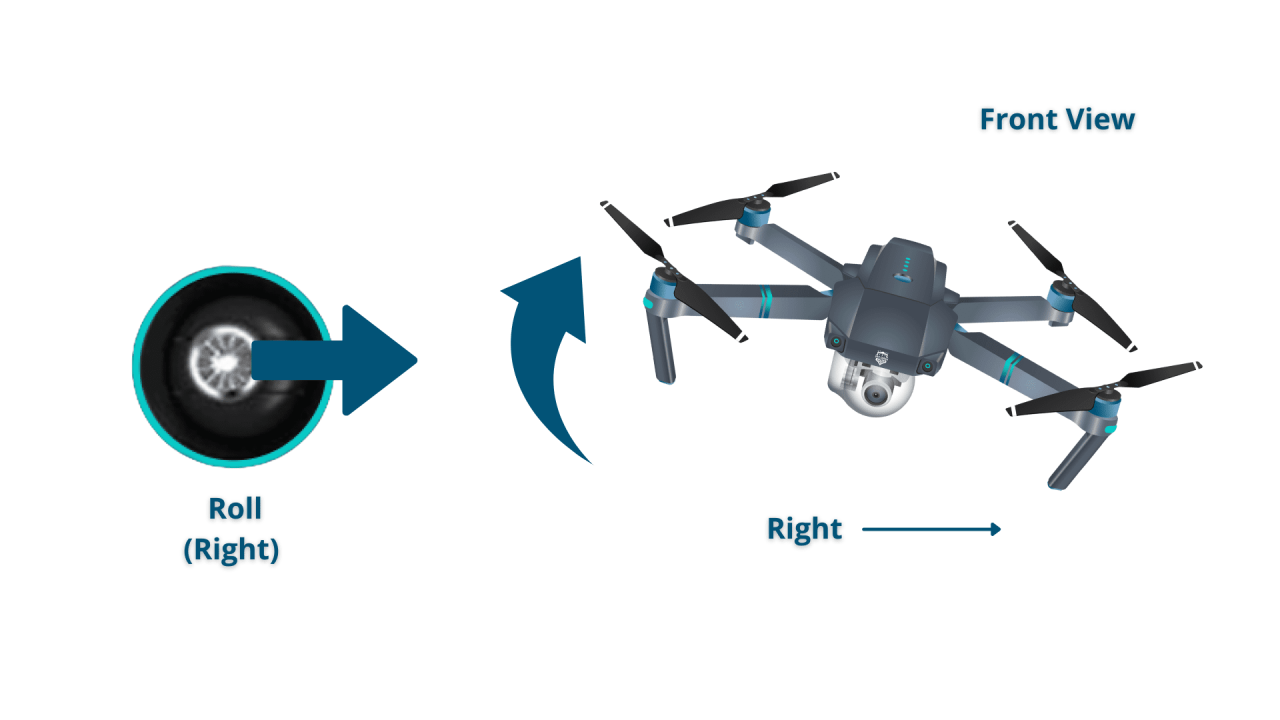
Common problems include low battery warnings, GPS signal loss, and propeller malfunctions. Low battery warnings indicate the need for an immediate landing. GPS signal loss can result in erratic flight or loss of control; in such cases, return to a location with a stronger signal or land immediately. Propeller malfunctions may require replacement or repair. Always follow the manufacturer’s instructions for troubleshooting and repair.
Fixing Minor Drone Damages
Minor damages such as scratches or small cracks in the casing can often be repaired with adhesives or replacement parts. More significant damage might require professional repair or replacement.
Troubleshooting Guide
| Problem | Possible Cause | Solution |
|---|---|---|
| Drone won’t power on | Low battery, faulty battery, power switch issue | Charge battery, replace battery, check power switch |
| GPS signal lost | Obstructions, poor satellite reception | Move to an open area, try again later |
| Propeller malfunction | Damage, loose connection | Replace propeller, tighten connection |
| Controller unresponsive | Low battery, connection issues | Charge controller, check connection |
Drone Maintenance and Storage
Proper maintenance and storage prolong the lifespan of your drone and its components.
Cleaning and Maintenance
Regularly clean the drone’s body and propellers to remove dirt and debris. Inspect for any damage and address any issues promptly. Use a soft cloth and mild cleaner for cleaning. Avoid using harsh chemicals or abrasive materials.
Storage Methods
Store the drone in a cool, dry place away from direct sunlight and extreme temperatures. Keep the drone and its components in a protective case to prevent damage during transport or storage.
Drone Battery Storage
Store the drone battery in a cool, dry, and well-ventilated area, away from flammable materials. Ideally, store the battery at around 50% charge to maximize its lifespan. Avoid storing the battery in extreme temperatures or direct sunlight. A visual representation of proper battery storage would show the battery resting in a fireproof bag, in a cool, dry location, away from other electronics.
Mastering drone operation is a rewarding journey that combines technical skill with a keen understanding of safety and regulations. This guide has provided a foundational understanding of drone technology, flight procedures, and best practices for responsible operation. Remember that continuous practice and a commitment to safety are key to becoming a proficient and responsible drone pilot. So, take to the skies, capture breathtaking visuals, and explore the world from a unique perspective, always prioritizing safety and adhering to all relevant regulations.
Understanding drone operation involves mastering several key skills, from pre-flight checks to navigating airspace regulations. Learning how to control the drone’s movements smoothly and safely is crucial, and a great resource for this is the comprehensive guide on how to operate a drone , which covers everything from basic controls to advanced maneuvers. Ultimately, responsible and skillful operation ensures both the safety of your drone and those around you.
Top FAQs
What type of drone is best for beginners?
For beginners, a user-friendly drone with GPS stabilization, automatic takeoff/landing, and return-to-home features is recommended. Look for models known for their ease of use and durability.
How long does a drone battery typically last?
Drone battery life varies greatly depending on the model, weather conditions, and flight style. Expect anywhere from 15 to 30 minutes of flight time on a single charge. Always carry extra batteries.
What should I do if I lose control of my drone?
If you lose control, immediately engage the return-to-home function (if available). If that fails, try to bring the drone down manually. If it’s unsafe to retrieve, report the incident to relevant authorities.
How often should I calibrate my drone?
Calibration frequency depends on the drone model and usage. Consult your drone’s manual for specific instructions. Regular calibration ensures accurate flight performance and stability.